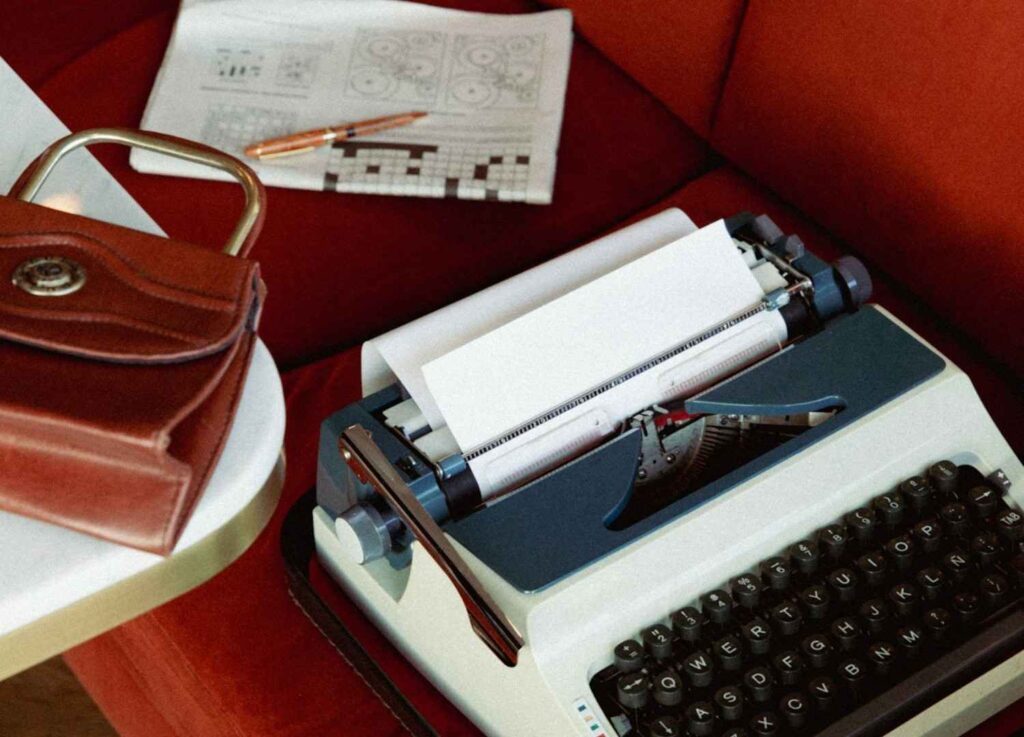If you simply google ‘how to optimise my website’, you’ll get hundreds, if not thousands, of suggestions for SEO toolkits. Each of which promises to magically fix your technical problems. If you do the same for your YouTube channel however, things get a little bit more complicated.
To make your life easy, we’ve compiled a list of free and premium browser plugins that give you detailed insights into your viewers behaviour, but which let you analyse your videos too.
1) The Bulk Suggest Tool
What it does
The Bulk Suggest Tool does pretty much what you would hope it does; it makes keyword research for video easy. The tool crawls Google and YouTube’s ‘Auto-Complete’ database to figure out what people are actually searching for.
Why you should care
First of all, it’s good to talk in the same lingo as your viewers. So these insights can help you structure future content so it resonates with your audience as much as possible. Secondly, these insights allow you to game YouTube’s system a bit. If your video is a perfect match for a userquery, you’ll pop up in the results. Simple as that. So be sure to include all relevant terms in your video description, tags, title and meta data, so that you can be sure to be found when your audience is looking.
2) BirdSong Analytics
What it does
BirdSong helps you get to the information you’ve always wanted to know: how your competitors are performing on YouTube. Based on a channel of your choosing, BirdSong analyses the best publication timing for engagement.
Why you should care
This plugin helps you in your content strategy, giving you insights into what makes your competitors great. BirdSong can pull data such as most used words in captions, titles and descriptions. In addition the plugin lets you see what timing the content of others received, the most engagement in terms of likes and comments, viewing duration and viewing counts. Allowing you to optimise your videos based on proven methods.
3) DrumUp
What it does
DrumUp connects to your social media accounts, and lets you share your content simultaneously across all networks. It also lets you see with what kind of media card a piece of content generates when shared, and lets you customise it.
Why you should care
Simple. This tool will make your life a lot easier. There’s no need to access your channels separately, as you have one central hub where all your content comes together. Saving you time and effort.
4) Cyfe
What it does
Cyfe allows you to create a dashboard from where you can easily analyse the engagement with your channel/s. If you have multiple channels, you can make multiple dashboards. Analytics on video level are available per channel.
Why you should care
If you manage multiple YouTube channels, this tool can provide you with an easy way of keeping your focus on what matters. The dashboards can be fully tailored to your KPIs, such as engagement or shares.
5) Social Blade Extension for Chrome
What it does
Social Blade provides information about used keywords and performance metrics, on the fly. The Social Blade extension provides the quickest and cleanest overview of all plugins.
Why you should care
The information provided by SocialBlade lets you make tweaks to your videos that effectively improve their rankings. Additionally, the channel stats they show are very useful if you’re searching for a collaborator or influencer to work with. A channel might have high subscriber numbers but low average views, or the other way around. This useful tool shows you, at a glance, how a channel is performing and allows you to use that data to draw conclusions about that channel´s effectiveness.
6) TubeBuddy
What it does
TubeBuddy is a real timesaver. It integrates with your YouTube channels and provides shortcuts, insights and bulk actions.
Why you should care
This YouTube ad-on allows you to upload your files in bulk, which is handy when you’re someone who produces lots of video material. Secondly, the program lets you reply to comments and see who liked your videos. Thirdly, TubeBuddy gives you insights into how your videos and channels are performing, based on viewer stats. And in addition, TubeBuddy also features a lot of extra nifty tools for those more enthusiastic YouTube content producers. For the full list, take a look at their website here.
7) Tubular
What it does
Tubular identifies the fans of your videos. They segment your fans into regular watchers and ‘best fans’. From this latter group information is gathered such as: other videos they tend to watch, overlaps in audience with other channels, their most active periods and which fans have the largest social reach.
Why you should care
If you’ve grown a small viewer base then this extension can help you better understand your viewers. With that knowledge you’re able to tailor your content to what they like and find collaborations with other channels they love. In addition, you can schedule your content to reach your core fans at the time they’re most active and likely to share.
8) VidIQ
What it does
VidIQ is a suite with multiple optimisation tools. On its free plan it offers basic insights, which most competing plugins do too. However, the premium plans offer video advanced SEO, bulk optimisation tools and historical analytics.
Why you should care
On the free plan, this plugin isn’t very interesting. However, if you purchase a premium license for this plugin it will definitely make your life as a frequent poster a lot easier. It will take care of that pesky video SEO you keep hearing about, which will save you lots of time. In addition, it’ll give you insights that will allow you to improve your video content.
Bonus tip) Seek ‘n Play for Youtube
What it does
While Seek ‘n Play isn’t a marketing tool, it’s one of my personal favourites. Seek ‘n Play adds a functionality, that’s already available in the mobile version of YouTube, to desktop devices: it allows users to keep playing a video while searching for a new one. No matter whether you scroll down on a video page to comment, or enter a new search, the video player will minimise and continue playing on the bottom right of your screen.
Why you should care
If you, like me, dislike your video pausing just because you type in another query in YouTube’s search bar then this plugin is your solution. In my case, this plugin lets me browse for new music while listening to the previous track. But it can be used for each and every video on the platform.
Now I’d love to hear from you! What YouTube plugins or extensions do you swear by? Which items didn’t make our list but should have? Please share your thoughts, suggestions and insight in the comments section!
Learn what you need at every stage of the process of in-house media productions! Download our ebook: tips on in-house production.