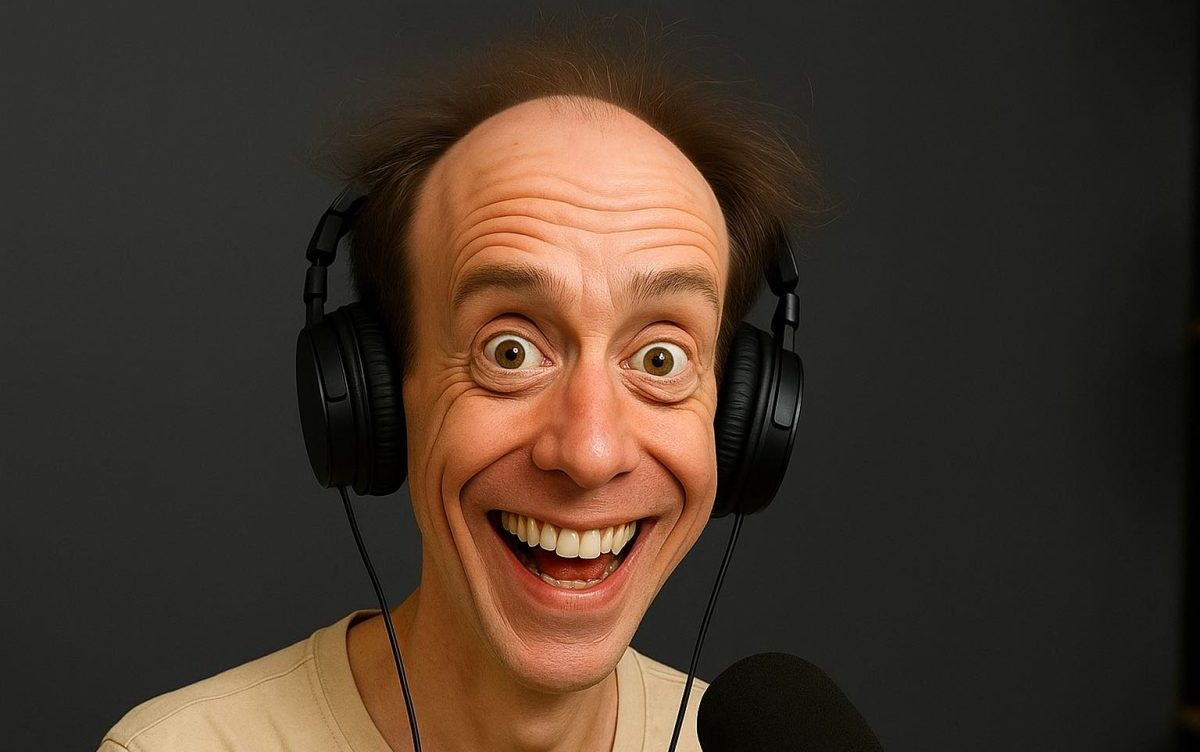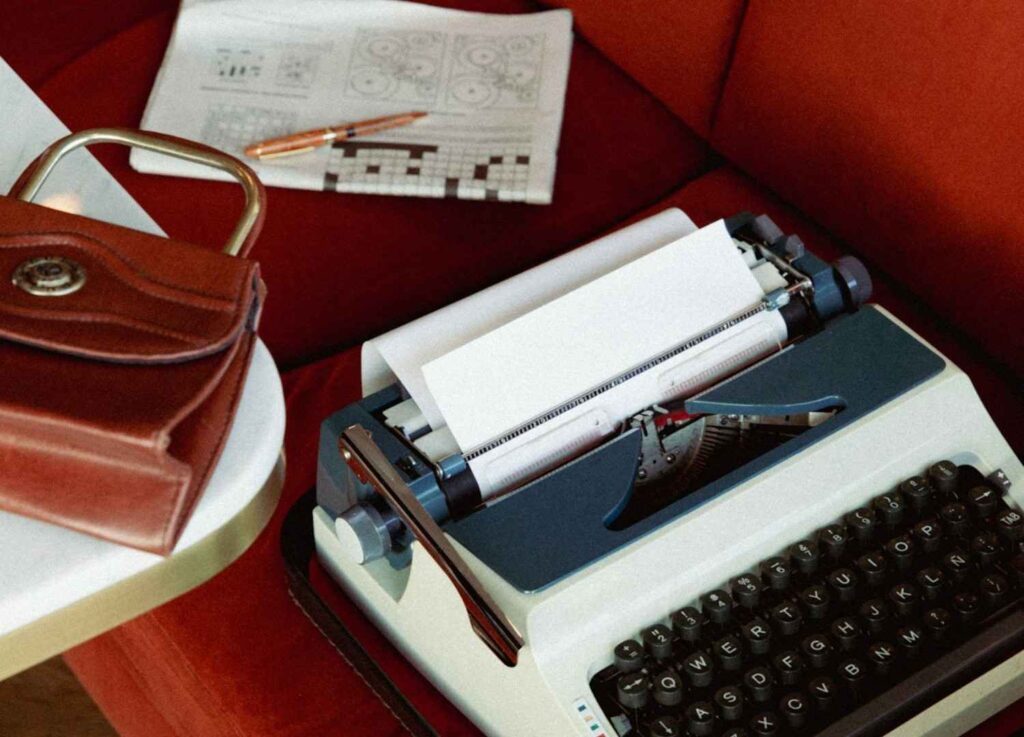Does it sometimes drive you nuts when you have to add all the volume adjustments after recording a voice over? In this video we give you a few simple tips how to adjust your audio and mix your own voice over.
Sometimes, when you record voice overs, the sound is too soft, or sometimes too loud. But that’s no problem: there’s a fader in your editing program, so you can set the voice louder or softer so that it fits. Voice over editing is actually, easier than you think. How to mix a voice?
But sometimes you need to make so many changes when editing a voice over, that it drives you nuts trying to make all the adjustments. What can you do to make the sound of a voice over or podcast even more amazing? You can use a compressor or a limiter.
But how do these work and what compression settings to use?
1. Voice limiter settings
Let’s start with the vocal Limiter. What does it do? In a nutshell, it helps with voice editing. It goes over the sound a little like a lawn mower.
First off, you need to say how flat the grass is allowed to get. For that, there’s the ‘Threshold’ to the limiter. You should turn it it on to an 11. And then you choose how loud the sound can go. 3 decibels for instance. Sometimes you play a video and you find yourself reaching for the volume button to turn the sound up. With a limiter, instead of the hassle, you can use the power of voice over limiter and say: It always has to be at -3 dB.
Then you have the release button. How well the lawn mower works, depends on the ‘Release’. If you let a ‘Release’ stop too abruptly, you get a spike in the audio. So it’s important to keep an eye on this setting.
What does the Vocal Limiter sound like? Watch the video above and listen for yourself. The voice limiter makes the voice sound better and more professional.
2. Vocal Compressor
The Compressor is a bit more complex. You need to use additional buttons such as, Threshold, Ratio, Attack, Release, Gain. A voice compressor can also be used for podcasts. Podcast compressors are often seen in many professional podcasts and is a favourite tool for podcast editing. Read here and find out the secret behind a successful podcast.
How to use compression on vocals? First you use the ‘Threshold’ button again. Let’s put it on -20. And then there’s the ‘Ratio’ button. When the sound goes over the -20 dB threshold, the ‘Ratio’ button brings the volume back down. Imagine you have set it on 4, that means 4 to 1. So if you go 4 dB over the ‘Threshold’, it adjusts to 1 dB automatically. When it goes 8 dB over the ‘Threshold’, it adjusts to 2 dB. These are some common tips used in compressor configuration.
Then you have ‘Attack’ and ‘Release’ buttons. Let’s start with the ‘Attack’. The ‘Attack’ determines, how fast the audio compressor works and in how many milliseconds.
Then you have the ‘Release’, that’s the other way around. The release button controls to how long the compressor will take to relax once the signal has fallen below the Threshold. How long does the compressor work, if you go over the ‘Threshold’? Let’s set the ‘Threshold’ at -16, the ‘Ratio’ at 5. A quick ‘Attack’ and a slow ‘Release’. Then your voice over sounds nice and even. All thanks to the compressor tool.
3. Professional sound design for voice over.
In the middle, it doesn’t have to work as hard as it does in the other two parts. And there are always a few parts where you can adjust and fix the sound by yourself. But as you can see: with a few simple tools such as the Limiter and Compressor, you can achieve great things with your audio editing. And as you maybe noticed: with the compressor you can make the audio sound different, fuller, fatter, or raw, making your voice over or podcast audio sound amazing!