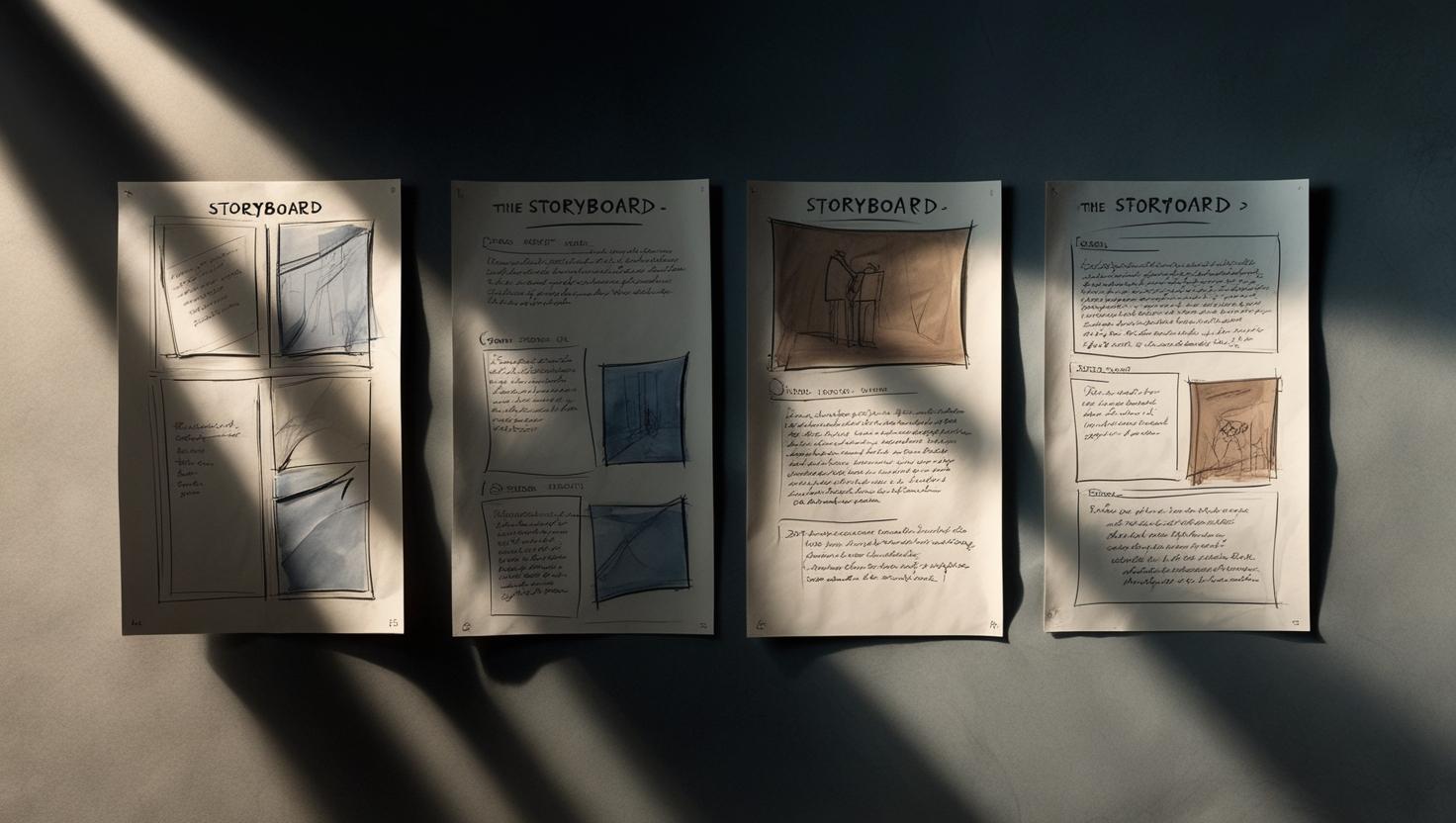If you are working on a video production or recording a voice over, you get a whole stream of audio terms thrown at you. MP3 and WAV can easily be explained, but terms like 16 or 24 bit, 44.1 or 48 kHz? To make your choices easier, our Chief of Sound has put together a tidy little breakdown of audio settings, formats and dynamic audio.
16 bit vs 24 bit
If you add audio to a video file, you have to choose how many bits it needs to be. ‘Bit’ says something about the difference between the loudest and softest sound. The softest sound is often the white noise that the recording equipment itself makes, commonly known as the ‘room noise’.
If you choose 24 bit audio then you have a more dynamic range than with 16 bit and you have less trouble with room noise. It also gives you more space before the audio signal starts to clip. This is the main reason that in the battle between 16 bit vs 24 bit audio, 24 bit is advisable. As you have less chance that your recording will warp.
Now, I can hear you thinking: 24 bit audio? 16 bit audio? Is that important in sound production or if I want to put my video on YouTube? And will it be compromised by them? Hang on, I’ll come back to that in the next paragraphs.

44.1 kHz, 48 kHz of 96 kHz?
Another aspect of audio production that’s pretty vague. Numbers like 44.1 khz tell you how often the soundwave will be registered per second. Still too vague? It’s comparable to film: for example in a film 24 individual images (frames) may be recorded every second.
If you show all these still images one after the other, in quick succession, the images come to life. The more images you show per second, the more fluent the video will be.
When working with digital audio it works just like that. At specific points the soundwave will be laid down. Only, in this instance, it’s called a sample frequency. And with audio it happens a little more often than with video, for example 48.000 times a second, or 48kHZ.
For radio and TV we usually use 48 kHz. Why? Well, that’s just something that was decided way back when audio production started. Nothing more than that really. What about audio for online productions? There have never been any hard and fast rules made.
My advice would be for online audio or YouTube videos do whatever you fancy, but never go lower than 44.1 kHz. At lower levels you will hear a clear difference in audio quality.
Stereo vs Mono?
Easy peasy, you’d think. Still, I do get questions about this. What is mono audio? Generally, mono meaning is sound is recorded with just one microphone. For example voice overs, electric guitars and most sound effects.
So, that’s mono. What is stereo audio? We pull more mics out of the cupboard when there are drums, grand pianos or entire orchestras in play. That’s when stereo really adds something to the experience, from both sides you get a different sound.
What is the difference between mono and stereo? Simply put: when you hear one thing on the left channel and something else on the right. But just saving something as stereo doesn’t mean that it will immediately have the stereo sound.
Concert performances on YouTube are often added like that. Someone has forgotten to pan the left channel left and the right, right. Both speakers produce the same sound: giving you mono sound as a result.
You can however, give mono audio a ‘stereo-feel’. Imagine that you have a mono voice over recording. Copy it to a second track, and set the panning of the one track left, and the other right. It will still sound mono, because there is no difference between the left and right.
But, if you now move one of the tracks up a few milliseconds, there is suddenly a noticeable difference – the voice sounds more spacious. Handy, if you want to give a particular line a different feel.
The four most commonly used audio formats (WAV, AIFF, MP3 and ACC)
You can save audio in various different formats, just like you are able to save text as .doc or as .txt.
WAV vs AIFF
WAV was introduced as standard by Microsoft and IBM in 1991. AIFF (also known as AIF) is a competitor version of WAV, and was introduced by Apple 3 years earlier. It’s possible to play WAV and AIFF on all devices, whether you have an iPhone, a Windows computer or a Mac.
What makes both formats so useable is that they are ‘raw’. No information has been scraped from the audio. And that’s what we want if we’re working in high quality. It’s no surprise that both formats are used professionally and, because of all that information, they take up quite a lot of space
MP3 vs AAC
MP3 was introduced in 1993 by Professor Karlheinz Brandenburg and colleagues. To allow MP3 files to take up less space, information that would be largely impossible for us to hear, was removed from the sound.
With this data reduction the file became smaller, which is a big advantage online and, for example, means you can save more songs on your mobile. Of course, with that you do give up a little of the sound quality.
Four years later, in 1997, AAC was developed. When the right settings are used AAC sounds a little better than MP3. But despite its slightly lower quality MP3 became far more well-known. AAC and MP3, due to the use of data reduction, are not recommended for professional use.
Why are there actually so many different standards? For more on that, check out this blog.
So, which format should I choose?
That entirely depends on what you want to do with the audio. Do you want to get as much music as possible onto your iPhone? Then choose MP3, because it doesn’t take up much space. Recording audio for a video production? In that case I would choose 24 bit/48 kHz, WAV or AIFF.
… and for YouTube?
And so, let’s come back to YouTube for a second. YouTube wants to pump videos (and with them, audio) as easily as possible through your internet cable. So, there too data reduction is used.
Is it worth saving files in the highest quality then, and to take stuff like 16 or 24 bit and 44.1 or 48 kHz into account?
It sure does! If you export a video with a low quality audio source (MP3) and upload it to YouTube, the audio will sound worse than when you work with a higher quality version.
YouTube in fact, compromises the quality of the audio too, in such circumstances your audio has essentially been scraped twice (first for the MP3 and thereafter by YouTube).
Because of this more information is lost, which can result in an audible loss of quality. Make sure then that the source file is of the highest quality possible beforehand to avoid this.
What about dynamic audio?
By utilising target group data, and playing on it in a creative way, your communications can have much more impact. Discover how you can improve the relevance, memorability and conversion of your next campaign.
Instead of a ‘one size fits all’ campaign, a unique audio-spot for each individual listener. Is that possible? Dynamic audio can take you a long way.
Dive into the tool box called dynamic audio and craft an audio spot for every listener.

Data-driven creativity
It is of course the age-old law of marketing: put the consumer front and center. With the flood of data these days, that is becoming increasingly easy. The possibilities of technical production also allow us to maximise our response to the needs of the client.
With dynamic audio you make use of all the data points known about your target audience. A medium such as Spotify for instance, knows the gender, musical preference, mood, device and location of the listener. You can supplement this data further with information from other places, such as the weather, travel news or current affairs.
Personalised Advertising
OK, so you know quite a lot about the person who is listening to your audio ad. You can optimise how you use this in your messaging so that the listener feels as if the spot has been specially made for them.
You can imagine just how much that increases its impact. Let’s take a look at a concrete example of dynamic audio.
A brand that sells ready-made pasta sauce, plays on the listeners who are currently stuck in traffic by directing them towards their website where they can find quick and easy recipes.
A DIY store serves one city, where the weather is pleasant, their garden assortment. And in another, where it’s raining, their DIY offers. In this way your campaign can literally change with the weather!
Surprising spots
Because dynamic audio is not yet being used at scale, you can really surprise your listener with a personalised spot. Telecoms provider O2 used geo-location to play an ad about the Samsung Galaxy 8 to drivers, just as they were passing a billboard about the smartphone.
Gatorade played customers a spot about their drinks during their workout. KLM and Deliveroo tested personalised audio commercials on Spotify.
And one rainy Saturday afternoon in Northampton, Virgin Atlantic broadcast a spot which told listeners just how they could escape that rainy Saturday afternoon in Northampton by buying a ticket in their sale:
Thousands of versions
Nice, that personalisation. But, with all the variables in the data you can end up with thousands of ad-spot varieties. On the production side of things, there is the task of recording all those variations.
Think of breakfast, lunch and dinner. Sunny or rainy weather. Or all the major cities in a country. A technical partner ‘edits’ the spots as necessary so that you can really play on an exact moment. Precisely, programmatic advertising.
Thanks to the high degree of automation it becomes possible to use tens of thousands of different ad-spots at the same time.
Is it time for drinks? How would you combine the data of your clients with your messaging in a creative way?
How would you mix tech and creativity together to craft a unique experience for your listener? Voicebooking and Spotify are on hand to help you develop audio ads that stand out and convert far more successfully than normal spots. Get in touch and let’s get dynamic!