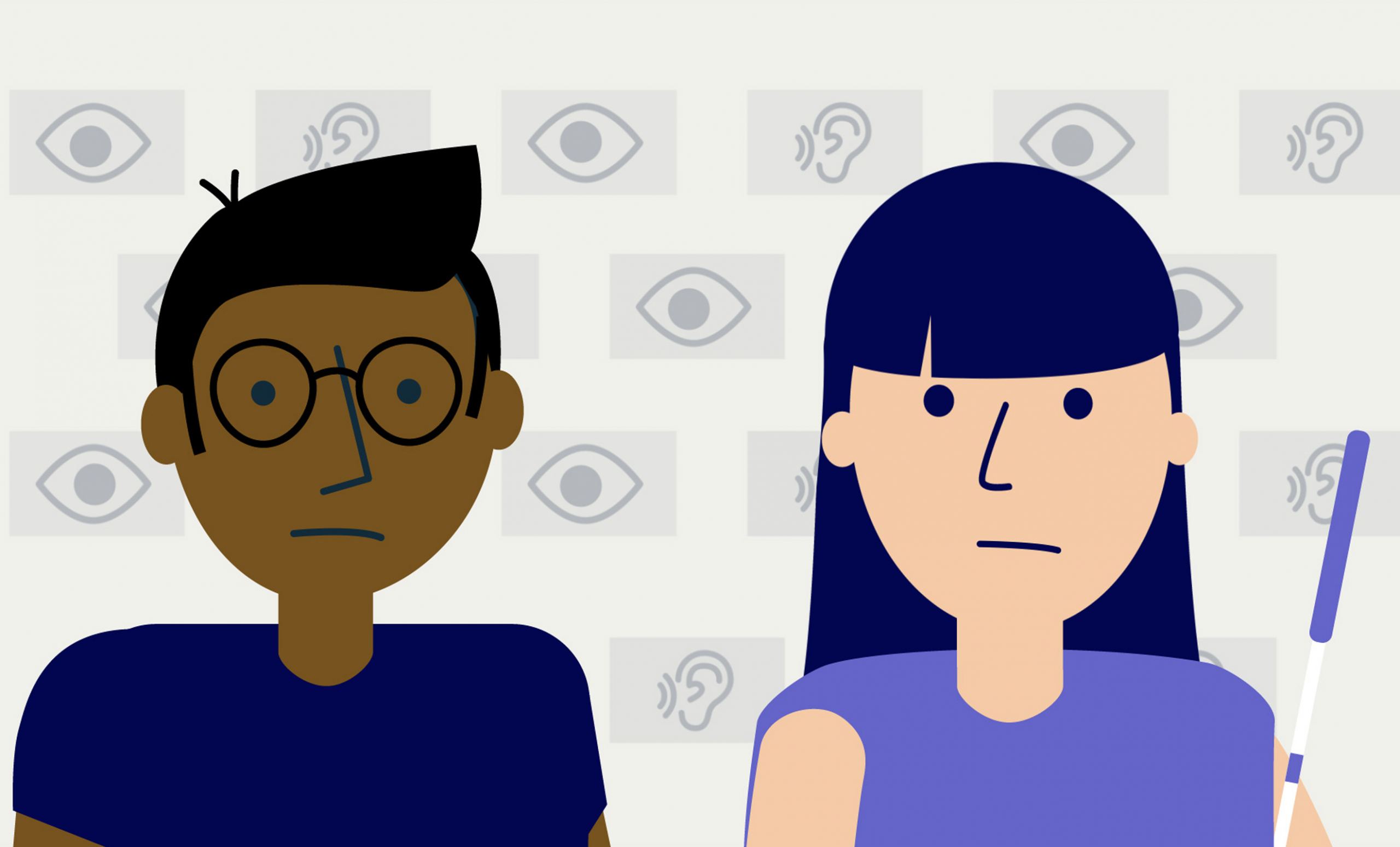Smooth music, atmospheric shots in quick succession, text on screen, just a few of the tools at a video maker’s disposal. All very nice of course, but they’re also inaccessible to the 350.000 people in The Netherlands who are blind or who have a visual impairment. In September 2020, a new legislation was introduced to ensure that essential online videos are also easy for this audience to follow. How does that work exactly? And what does it mean for online video content? Read on.
New legislation
According to the ‘Government decision on digital accessibility’ adopted on September 23rd 2020, all websites, and therefore all online videos, from all Dutch (semi)governmental organisations must meet accessibility requirements.
This means that every video needs to have an audio description (for blind people) and text as an alternative, in addition to subtitling. With this support the video is considered ‘barrier-free’ and everyone is equally able to follow it. Extra hassle? No, it’s really no bother!
Digital accessibility, what exactly does that mean?
The measures needed for organisations to ensure they are digitally accessible to everyone are covered in the Web Content Accessibility Guidelines (WCAG). The guidelines are based on four principles, an organisation’s content needs to be: serviceable, perceptible, comprehensible and robust.
For web videos specifically there are three essential components needed to meet the guidelines: an audio description, subtitling and an alternative text.
Who are you doing this for?
In The Netherlands around 1.7 million people require additional support to be able to consume video content. This includes blind and visually impaired people but also those with a hearing impairment. In reality you are serving a much larger group.
We all use subtitles on occasion of course, at times when we need to have the sound off. There is a broader audience for audio description too; consider for instance the almost 1 million people with low literacy levels, who may use the audio description to better understand the video.
Audio description, subtitling and an alternative text: what are these and how do you get them?
Everyone is familiar with subtitling. You, as a video maker, probably get the request to add subtitles on a regular basis. Though not necessarily free of charge there are numerous possibilities for making subtitles, which is why we’re not going to go into that right now.
Less well-known are the options for the audio description and the alternative text.
Audio-description
Audio description is a spoken outline of what is happening on screen during moments when there is no voice over or dialogue. In this way people who are blind or visually impaired can follow exactly what happens in your video.
With scribit.pro, for example, you can easily provide an audio description for your videos. You type in what is visible on-screen during the moments when there is no voice over and the so-called ‘text-to-speech-engine’ makes this into a spoken text.
You then receive an individual mp3 file which you can edit under your video or choose to add to the video player. Would your client prefer a real voice for the audio description? Then you simply download the ‘script-with-timecode-file’ which we at Voicebooking can use to get to work.
You don’t need to be an expert to make your videos accessible. Everyone can do it, as long as you have a reasonable command of the Dutch language. You can find good instruction videos online to explain the basics. Of course it does take a little more time. However, it’s relatively easy to find a friendly competitor who can take that task off your hands too.
Alternative text
The alternative text is a well written document which describes everything that can be seen and heard in the video. This helps people who don’t watch the video but would like to know what information it provides.
This is essentially a combination of the audio description and the subtitles, in the same order as the video. By adding an alternative text you also boost the website’s SEO. So, a win-win, with making the videos accessible.
Help the government and other clients to be accessible
A recent study showed that of the 2.000 government websites tested only 70 websites met the demands of the accessibility legislation. Video is often the bottleneck. Clients will not be equally well-informed of the new obligations that have been in place since September 23rd. It’s great then if you’re able to point this out to your customer. Especially if you have a suitable solution for them.
Do you only produce videos for commercial organisations as opposed to government institutions? Digital accessibility is also the norm for the business world. According to the Equal Treatment on the Basis of Handicap or Chronic Illness Act (Wgbh/cz) organisations must make their products and services accessible, that means their videos too.
So, it can be beneficial to demonstrate the importance of audio description, subtitles and an alternative text to other clients. In addition to being socially responsible it also means increased reach, longer viewing time and better results in Google. You wouldn’t want to deprive your client of those, now would you?