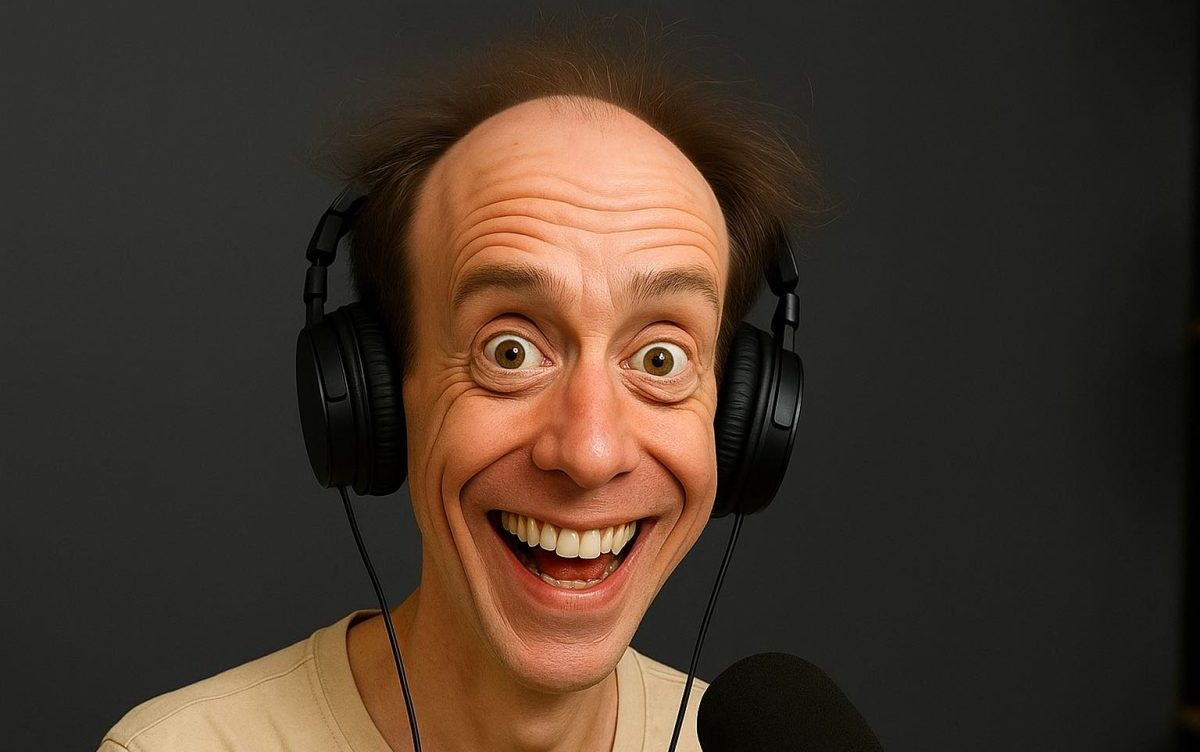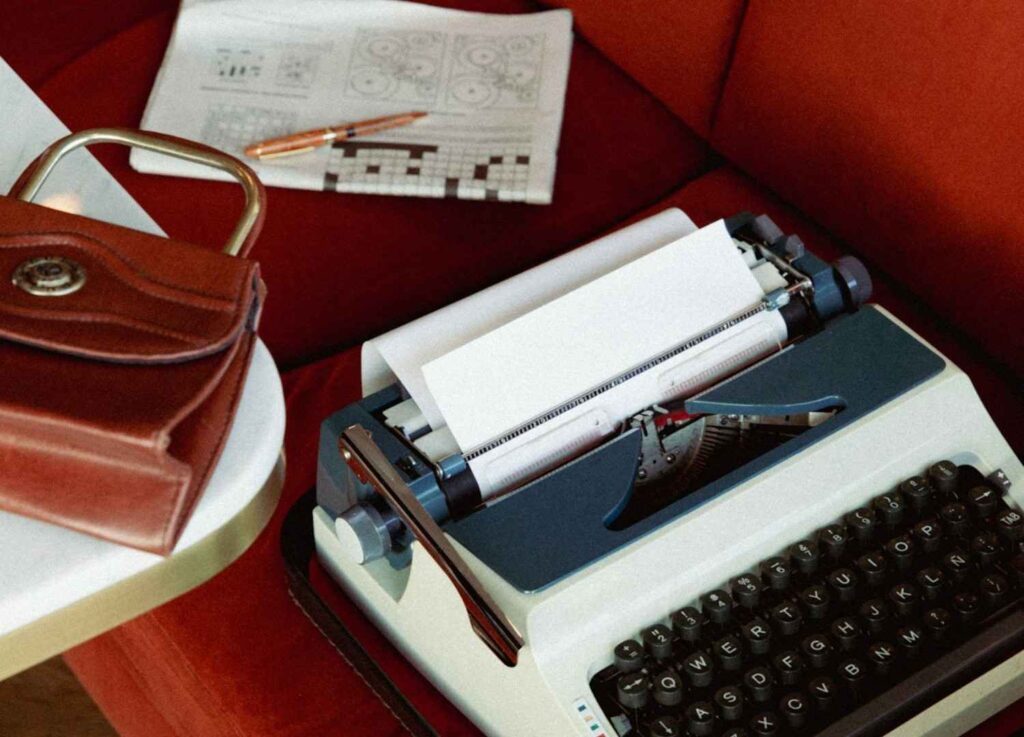Adding sound effects to an explainer video makes it come to life. But often they are too loud or way too soft. As a video producer, how do you mix sound effects with a voice over yourself at exactly the right level?
In this video I share a simple hack that will do the trick.
If you have any questions after watching this video, just let us know in the comments.
Explainer videos often come to life by adding some sound effects. And often they are too loud, or too soft as the case over here. How do you fix that? Hi, I’m Jente Kater from Voicebooking and in this video I’ll explain how to mix sound effects with a voice over at exactly the right level.
Mixing sound effects… Of course, it would be more convenient to leave this in the hands of a sound engineer, but in the production of video content there is often no budget for this or simply no time. So, as a video editor, how do you do it yourself? Well, the answer is really simple. This is a sound spectrum. On the left there are the bass, in the middle are the mids and no surprise here, on the right there is the high, the treble. And whether you’re playing a ship’s horn or a voice over, both use this entire sound spectrum. But there is only one difference.
If you take away the low tone from a ship’s horn, it’s more like a horn of a rubber boat. And with voices it’s not the low but the mid tones. Leave them out, and a voice over disappears in the background. To be precise: there are tones for the voice over which you need to hear, and they are between 1 and 3 kilohertz. And there lies the problem. If you have too many of those 1 to 3 k tones in sound effects, it will get in the way of understanding the voice.
What to do: Take an equalizer, put it on the voice and boost a little from 1 to 3 kilohertz. Now, take another equalizer and put that on the sound effect. And turn down exactly those tones for a good amount. And what you hear now… indeed: the sound effect is no longer in the way of understanding the voice. It doesn’t t matter what kind of sound effects you use. Find the right frequencies and get in the way and reduce them to an acceptable level, and you’re done. It’s a simple hack, but our studio engineers at Voicebooking make good use of it. Every day.