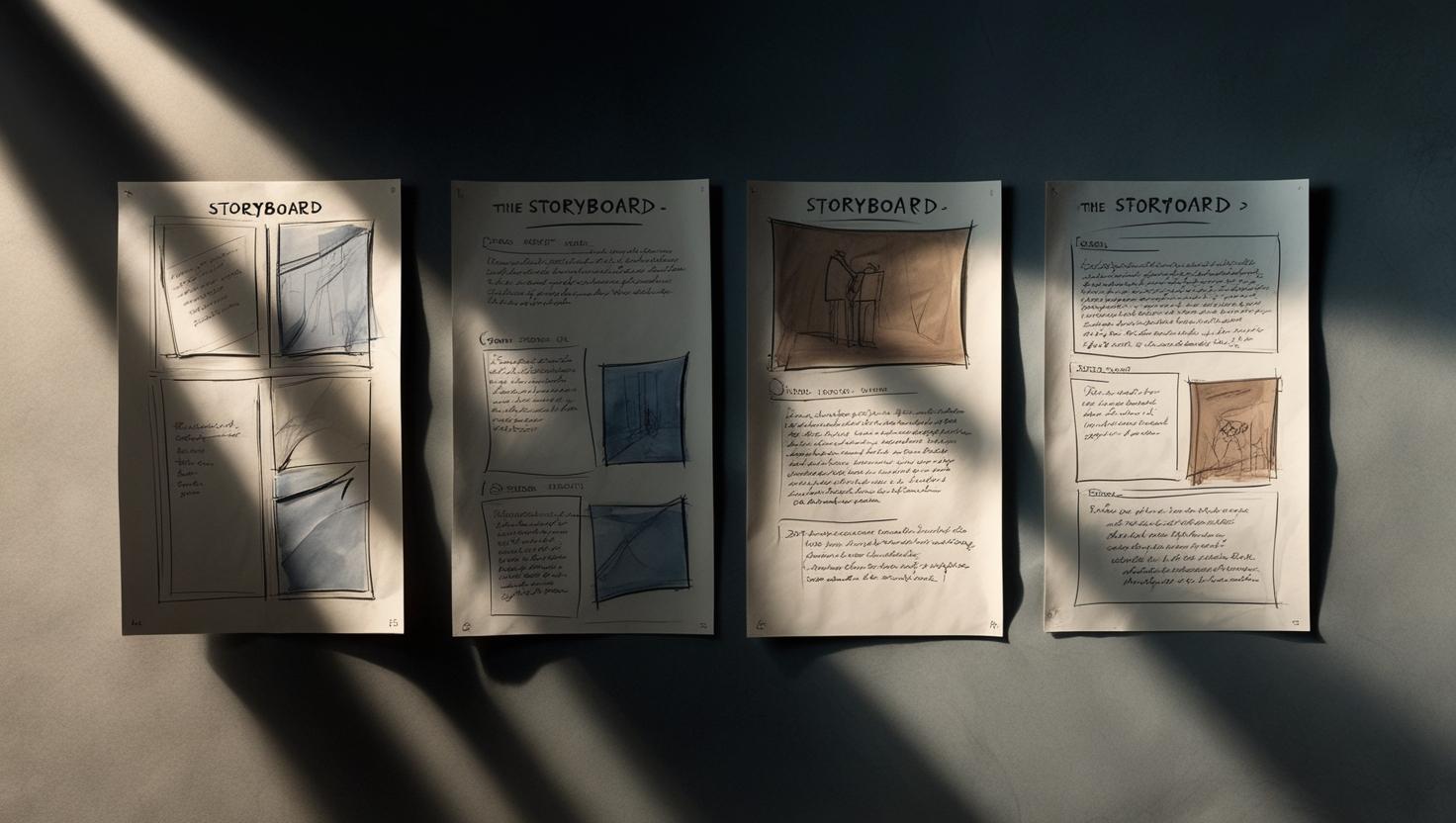Here’s the dilemma: You’re a talented voice over expert with a large book of business, your clients want to collaborate with you all the time, and you want to keep them satisfied.
But now you’ve got an upcoming vacation planned. So are you forced to take some time off?
No, you’re not! Because even when you’re far from home it’s entirely possible to record great, high-quality voice overs. Here’s how.
Knowing where to record
You may not realise it, but you probably already have a studio at your disposal, even if you are on the road. It’s small, lined with sound-absorbent material and is shock-mounted to prevent mechanical vibrations.
That mobile studio just happens to be your car. Yes, your vehicle may actually be a better temporary recording space than a room in your hotel. In fact, a lot of professional voices prefer their vehicle to record even when they’re home.
To improve the quality of your recording, consider the following tips:
- Place blankets on the dashboard and windshield
- Put a blanket over yourself
- Park in a quiet, safe place, and set up your recording equipment
- Make sure there are no outside factors that can mess up your takes
If you don’t have a car or still don’t feel comfortable recording there, you can easily turn your hotel room into a recording studio. If possible, ask for a room that is at the quietest point of the hotel – in other words, far away from the lobby or swimming pool – This will help you avoid unnecessary background noise.
Ever wondered who uses those luggage racks in hotel rooms? Believe it or not, but with a few modifications, this can make a fantastic portable recording booth. Simply open it up, place it on the bed or desk and drape a heavy blanket over it, leaving one side open.
For additional sound absorption, place pillows inside along the edges or put a towel underneath the luggage rack. Set your recording equipment inside near the open edge and begin recording.
You can also use the mini bar as a makeshift recording studio. Simply remove the contents (including the racks), unplug the cable and place your recording equipment inside.
If desired, you can also line the inside with pillows to increase sound absorption. We advise to hold off on drinking the bottles until the recording is done.
If neither of these choices suits you, there’s also the option of purchasing and bringing along a Porta Booth. Here’s what a recording in one of these portable recording booths actually sounds like.
Still skeptical? Here’s an example of a professional voiceover that was recorded in a vehicle. Have a listen and judge for yourself. The first minute of this music video has been recorded in the car of the talented Morgan Freeman sound-a-like Boet.
Managing acoustics
To bypass poor acoustics, a boom or shotgun microphone is a great tool, as it’s designed to only capture your voice.
It’s also very important to have a decent pop filter / cap / isolation ball for your microphone so it doesn’t pick up all the ambient sounds and other noises you don’t want to be recorded. Finally, it’s a good idea to invest in a small tripod to hold your mic.
If you’re recording in your vehicle, be aware of additional sounds, like the noise created by your A/C or heater. It’s also essential to bring a pair of quality headphones to review your recordings.
How to record
If you are using a laptop make sure you turn the mic away from it so the built-in fan doesn’t get picked up on your recording.
Keep in mind that your laptop fan normally spins for a reason to cool down your device. So keep the length of a session to a minimum and use intervals if necessary. It may get a bit steamy but you can always cool down afterward in the pool.
You can extend your distance from the laptop with a 10’ XLR cable. Software like Pro Tools, Logic, Audition or even Audacity should be sufficient to obtain a quality recording.
Alternatively, you can use an iPad, provided it has the proper software and microphone setup. Software like Garageband and the built-in recorder should suffice!
Simply connect your iPad with a device like the IRIG and you should be good to go!
Audio processor / AD converter
If you’re going to record voice overs while on vacation, it can be useful to bring along a small audio processor / AD converter that fits in your suitcase. Keep in mind, however, that the processor should not do worse than a larger one.
After all, you don’t want to compromise on quality. At Voicebooking.com we sometimes have to send a voice back into the studio, because the wind blowing through palm trees and flapping parrots are nice to see, but not to hear in recorded audio.
Just consider before sending your audio over whether you’d be satisfied with your recording if you’d be working from home. If the answer is no, we advise you to postpone the project until you’re back home.
The CEntrance MicPort Pro and Shure X2uXLR-to-USB Signal Adapter are both small, but powerful and work great. Of course, if you really value your clients and good quality, you should invest in a high-end processor such as the Apogee Duet for Mac and iPad.
Voice over studio
What’s even better is finding a voice over studio near your location that suits your needs and those of your clients.
Voice Over Studio Finder is a helpful website where you can search among a wide variety of studios located across the globe. They share very useful details on their profile pages, including:
- Connection type possibilities available (Skype, Sourceconnect, etc.)
- Rates
- Contact information
- Pictures of the studio
- More…
Wherever you happen to be enjoying your time off, chances are there’s a studio nearby where you can pop in for a quick recording.
Don’t forget to account for retakes
When planning your on-the-go recordings, always keep in mind the fact that retakes may very likely be necessary.
So if you’ve traveled 300km’s to the next mini-bar, don’t be too easy on your recording. If the retake sounds too different from the original you’ll have to re-do the entire thing or agree with your client to re-doing the entire project when you’re back home.
Is ‘somewhat limited quality’ justifiable?
Projects like corporate films, e-learning and voice responses (voicemails) are in most cases perfectly fine to record on the go. Just make sure you invest in your travel kit.
The difference between a high-end set-up and set-up costing under $1,000 is directly noticeable and the latter will often result in numerous retakes.
Radio, TV and internet commercials should probably be recorded in a real studio, depending on the size and importance of the project and its quality.
Be honest, inform your client that you’re on holiday
This is especially important if it’s a returning client. The quality of your audio will be different from your normal set-up and you may end up sounding different from what the client is already used to. For this reason, some voices decide to simply close their shop when they take their leave.
When we asked our voices what their stance was, some said they simply didn’t do it because they’ll end up working the entire vacation, constantly checking their phone to see if the client has already given feedback.
We’ve received lots of great stories and photographs from our voices. Crammed in closets, cars and corridors.
Special thanks to Tom (US), Andreas 2 (DE), Bart (BE), KNL174 (DK), Albert (NL), Jakob (NL), Sophie (NL), Donna (US), Bart (NL), AAH313 (SE), Elisa (GB), Barbara (NL), Marcus (GB), Machteld (NL), VLO515 (TR), Bram (BE) & Jan (NO) for their contributions to this blog.
Whether you decide to pack your portable studio, hire an external facility or close shop, just make sure to communicate your plans with your clients and they’ll be back with their business.
In summary
As you can see, it’s entirely possible for you to record voice overs whenever and wherever you happen to be. The last thing you want is a client who’s unhappy.
In the meantime, summer passed and we’ve received lot’s of great stories and photographs from our voices. Crammed in closets, cars and corridors, check them out below!





















Special thanks to Tom (US), Andreas 2 (DE), Bart (BE), KNL174 (DK), Albert (NL), Jakob (NL), Sophie (NL), Donna (US), Bart (NL), AAH313 (SE), Elisa (GB), Barbara (NL), Marcus (GB), Machteld (NL), VLO515 (TR), Bram (BE) & Jan (NO) for their constributions to this blog.
Working remotely with voice overs? We have tips and tricks for you to make it an success! Download your ebook here!