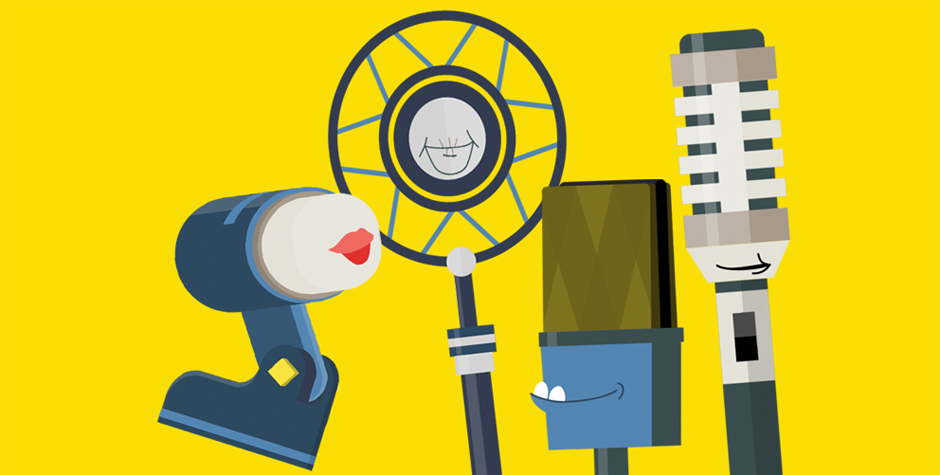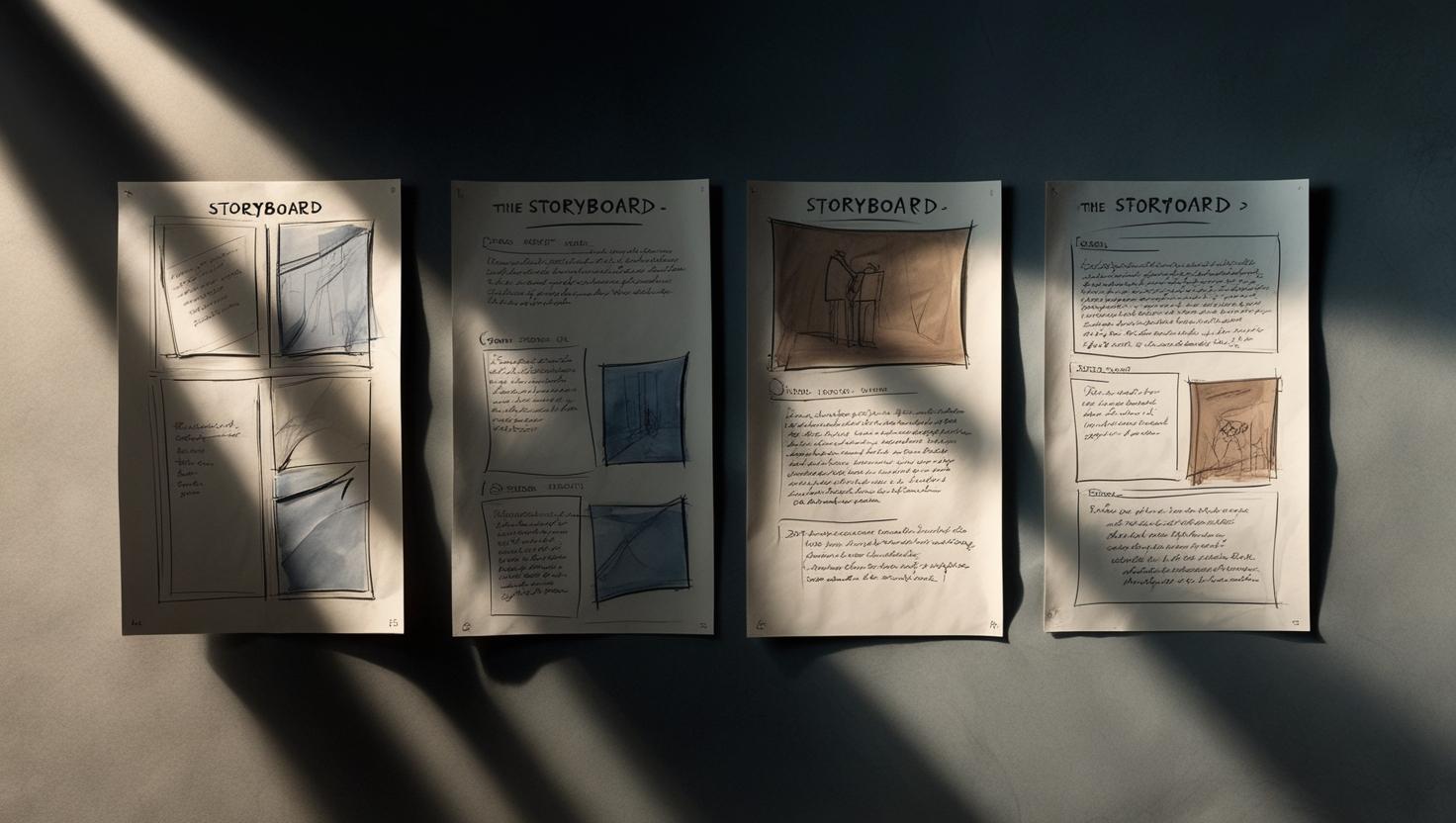Good news from our developers: we have just released an update which answers many of your questions. But, perhaps upgrade would be a better description. Because, this time we have actually put 87 (!) updates into the system. Here’s a handy outline of the three most important ones.
New look
One of the most important questions which we receive regularly is: Is it possible to have more contact with the voice over actor? To solve this we introduced the chat function in 2017, and it’s been an enormous hit. Last year you sent a whopping 22,000 messages. Next year we’re going to be taking even more steps. So, we’ve already given the dashboard a new look and structure in advance.
Better mobile optimisation
Quickly send a chat message? Till now you’ve been able to do that from your laptop or via email, but quickly checking the chat on your mobile still posed a challenge 😉 With this new update you can access the chat directly from your smartphone.
@Voicebooking
Sometimes there are chats with the voice over where you’d like to have one of the Voicebooking support team involved too. Or where, having listened to and approved your audio, you want to give a green light to our audio designer so that they can get on with the mix. From now on that’s all possible simply by adding @voicebooking to your chat message.
Haven’t paid yet?
Voicebooking.com, like many other webshops for voice overs, works with advance payment. We understand though, that this can sometimes make things tricky. While you’re finance department is processing the payment, you would like to be getting on with your project…
That’s why we always get the project going. Until payment was through it wasn’t possible to listen to your audio. But, after many requests we’ve adjusted this. For those times when the payment hasn’t been received yet, but the voice over actor has recorded, you can now download the voice over recording in non-broadcast quality. You can therefore keep going with your project, and naturally, download the ‘real’ audio later.
A better overview
Before this update, you were directed to a page to download your audio once the voice over was done recording it. From now on, you get a chat message when the voice over talent has uploaded it. And the audio is then immediately visible on your project page to download and share.
Feedback? Yes, please!
We hope you’re happy with these new updates. Should you have any questions, suggestions, or if you’d like to give us your feedback then feel free to mail me at: jente.kater [at] voicebooking [dot] com.
What to look for in a voice over who works remotely? We have all the tricks and tips ready for you in one ebook.