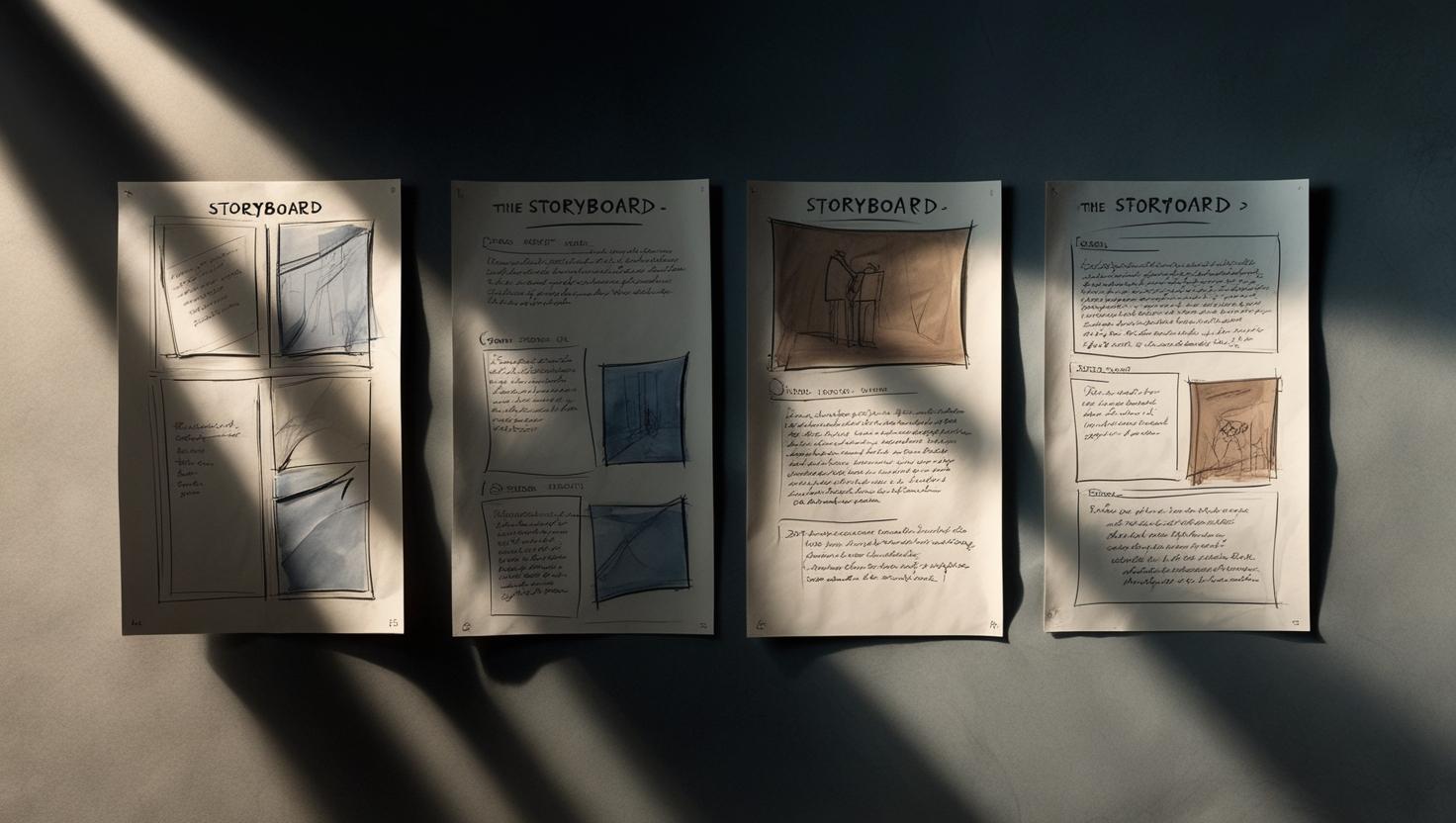After days, maybe months, of hard work you’re finally there – your new video production is finished! The client is happy and wants to shove the video out into the world as quickly as possible. But how can you make sure that the video is used to optimum effect?
Before we begin
A number of years ago I had a company that developed online radio for advertisers and media platforms. Once it was live it was up to the client to promote it. Unfortunately that’s where it often went wrong.
Looking back, that’s not really strange.
Promoting and using online content to maximum effect is a job in itself and one that is often underestimated. In fact, the day to day reality of meetings and a jam-packed agenda is, for many people, now the norm rather than the exception. So the chance that someone in that situation is going to spend a lot of time researching the subject is small.
Only when I started leading my clients through everything in advance, were they able to organise the marketing successfully so that the radio stations started garnering attention.
It’s very much the same with online video. In this blog I’ll put some handy tips in a tidy row for you.
1. Upload native videos
As you know all social media platforms use an algorithm. This allows them to decide in what order the content becomes visible to users. Do you want to appear a lot? Then you need to stick to the rules prescribed by the algorithm. For video this means that when you upload a native video (and don’t link it via YouTube), it will be displayed quicker.
Try your luck on LinkedIn
On Facebook and Instagram it’s been possible to upload native videos for a long while. LinkedIn on the other hand is pretty new to the game. And that offers you the chance to stand out in a timeline.
Where as on other social media you are competing with video clips of cute little kittens and puppies, on LinkedIn it is all about professionality and the trading of value. Between all the standard posts with text and pictures, a good video stands out immediately.
We’re currently testing out video content on LinkedIn ourselves. On two different LinkedIn profiles we have shared the video below. Once via YouTube, and again as a native upload. The native video doesn’t just deliver more views, but LinkedIn appears to show it more often to your 2nd degree network.
Another handy thing about LinkedIn is that you get very detailed statistics. So you can see not just how many views, likes and reactions your video has received, but also what the viewers job is and where they come from. Combine this information with the comments and you can make sure your next video fits your target audience even more exactly.
Timing is crucia
Before you upload your video it is important to pause for a moment before you publish. The timing of the release can make or break a video. So: get under the skin of your target. Together with your client think over when is your best chance to reach a big audience. In the evening? During morning rush hour? And on which day?
Stuck? Don’t worry. There’s lots of research available looking at when to post videos
A lil’ overview of the results:
- Facebook: Thursday to Sunday at 09.00, 13.00 and 15.00.
- LinkedIn: dTuesday to Thursday between 07.00 and 8.00, at 12.00 and between 17.00 and 18.00.
- Twitter: Monday to Friday between 12:00 and 15:00.
- Instagram: Monday to Friday at 21.00.
2. Decide the channel determine the length
No one watches a video for long before their eyes start wandering down to the bottom of the screen. To the time bar. Five minutes?! No, that’s way too long still. Do you recognise this? As soon as you open a video you decide, dependent on the length, whether you’re going to finish watching it or whether you’re gonna click on through.
Of course you want to keep people watching. It’s therefore worth taking the time to decide, together with your client, on which platforms you want to post the video. Is it a site where people are infinitely scrolling or somewhere where folks take time for an inspiring video? Our attention span varies a lot from platform to platform.
Optimal video length per platform
Fortunately you don’t have to invent the ideal length for your video. Hubspot has already looked into that for you. These are the results:
- On Instagram we’re used to scrolling quickly through our feed. The acceptable length is 1 minute, but the videos with the most engagement take an average of 30 seconds.
- Just like the length of a post, a video on Twitter also needs to be short and punchy. Don’t make your video longer than 45 seconds.
- On Facebook it seems we all tend to have more patience. The most watched videos there are 60 seconds long.
- YouTube takes the prize though, on this platform videos of around 2 minutes get the most views.
3. Optimise your viewer’s experience
Turning your phone round to watch a video? Soooo 2014! My next door neighbour is a documentary maker. She looked at me stunned when, during a street party, she caught me filming while holding my smartphone… vertically! 🙂
How does it work again? When should you use which video format?
Horizontal videos
Filming horizontally is still the professional standard for videos that are going to be watched on laptops, screens or TVs. For videos that make use of virtual or augmented reality content the horizontal format is also a must.
Vertical videos
Snapchat was the first social network that showed the world the potential of vertical video.
The platform claimed that its users were 9 times as likely to watch a video to the end if it was horizontal. It’s not surprising then that nowadays every platform is vertical-friendly. YouTube was the last one to give in. But since the beginning of this year vertical video is also available on their iOS-version. Or as they put it themselves: “Bye-bye, black bars. Now the YouTube player on iOS will automatically adapt to the shape of the video you’re viewing!”
Square videos
There are still plenty of users that switch between mobile and desktop. For this target audience a square video can be a good compromise. When played on mobile the screen isn’t completely filled, but the square videos are bigger when shown in newsfeeds and therefore demand more attention.
The moral of this story: think from your target’s point of view and decide on the video format based on the pattern of their usage, as a result you will see more engagement, views and impressions.
4. Take autoplay into account
Has it happened to you? You’re in a busy train, happily scrolling through your timeline and you see a nice video. Ah, darn… forgot y’earphones.
Hold on tight… but nearly 85% of videos on Facebook are watched without sound.
Subtitles & YouTube
Subtitles and transcripts are therefore getting increasingly important. They keep the video comprehensible. Luckily adding subtitles doesn’t have to be a big job. YouTube has developed an automatic subtitling tool and what’s great is that you can also use it for your native videos on other sites.
If you have a script then you can upload it into the tool. YouTube automatically puts the words in the right place. Even if you don’t have a script you can still use the tool. In that case it offers suggestions for fitting subtitles for your video. You only have to adjust them if there are errors in them. Are the subtitles good? Then download your video as an SRT-, VTT- or SBV-file and upload them (as native then) to the platform where you want to show them.
5. Live video
Do you want to create real engagement with your video? According to Facebook these videos create 6 times more interaction than standard video. And, of course, that is rewarded by the algorithm. Live videos are displayed far more often.
These stats are not the only reason to make a start on live video though. With live video you can communicate with your clients in an authentic, direct and spontaneous way.
There are a wide variety of ways to use live video, below we outline four. Whatever form you go for, make sure that you make good use of the unique potential for interaction that live video offers.
Live webinars
A webinar is a fantastic way to come in direct contact with your target audience and get interacting with them. By getting into a live discussion with your audience you increase your clients´ involvement.
Events
Live streaming an event helps with branding and word-of-mouth. It can also help you draw up a list of hot leads for future events. Research from Digitell shows that 30% of the people who watched the live video feed of an event physically visited it the year after.
Q&As
Q&As are an effective method of coming into direct contact with your clients. By allowing the client to react to you live, you let them feel heard. To make sure that you put the right employee in front of the camera, you can ask followers in advance who they’d most like to talk with.
Product launch or demo
A new product is perfect to share with clients via a product launch or live demo. In this way you are immediately testing if it will be well received. Mark Zuckerberg even launched Facebook Live with a live video, answering the questions of followers and fans directly.
6. Share
So… you have made a wonderful video, with subtitles, and it fits your client’s target audience (is of a good length and in the perfect format). Your client has uploaded the native video at exactly the right time. Then the only thing left to do is… share the video like crazy! In addition to newsletters, blogs, the site itself and paid promotion on social media, there is another way to share that is often overlooked in the heat of the moment. Get staff to share it too. You can let them think up the accompanying text themselves, but sending round a ´ready to go´ Tweet/Facebook or LinkedIn post can do wonders.
So. It’s gone live. And now we wait…
Learn what you need with our top tips on in-house audio production ebook!
Ready to win during the next film festival? Download our whitepaper with tips on creating award worthy festival case.