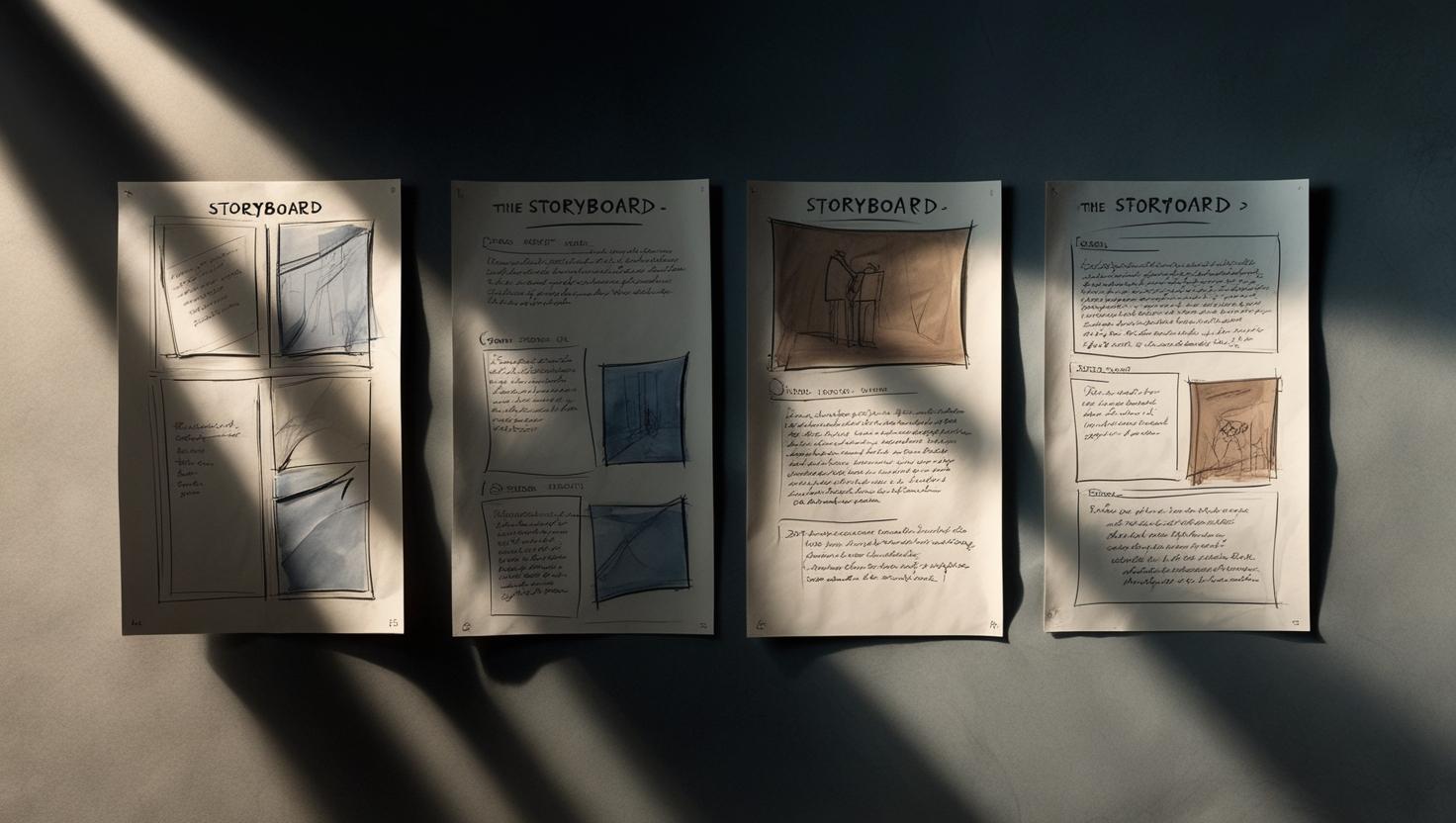When you are not a sound engineer, mixing a voice-over with music can be quite challenging. In a previous Audio Hack we showed you how to blend the voice-over and music with an equalizer. There are many more ways to combine music and voice-over. In this Audio Hack we continue to merge voice-over and music, this time based on rhythm.
Check this out. In Pro Tools we see two tracks: a voice-over and music. Of course, you can put the tracks below each other one by one. But it get’s even better if you match the voice-over with the music. For example, you can have the voice-over start at a half or full beat of the music. Discover the rhythm in the voice-over and the music and let them match.
Another tip. Don’t focus only on the video, but listen carefully to the sound. And: dare to experiment! What happens, for example, if you start the voice-over just a bit earlier than the music?
Do the voice-over and music sound good everywhere, or is it necessary to cut the voice-over at a number of points and put it on the beat? I like to play tracks just a little bit, so that it sounds more natural.
If you work with a voice-over from a home studio, it is useful to send the music along. The voice-over can then record on the music by following the rhythm.
Of course this is only one of the means from the tricks box of an audio designer. It takes a lot more to make your video sound as great as it looks. Do you not have enough time or expertise to lift the sound of your videos to a higher level? Check our Sound Designers.